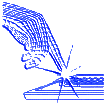 |
|
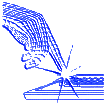 |
|
|
CADLink's
CNC Terminal can be used to send or receive RS232 data through any of the
four serial ports COM1: to COM4:
It
has a comprehensive choice of configuration settings to enable problem-free
program transfers to a wide range of controllers.
|
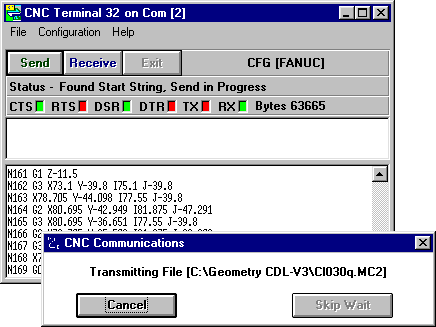 |
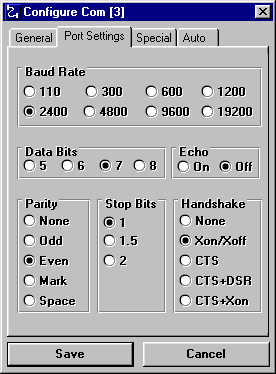 |
CNC
Terminal's control panel makes it very easy to apply different forms of
encoding and formatting.
Commonly
used settings may be saved, so that if you have a variety of machines,
each machine's optimum settings may easily be recalled.
|
| CADLink's
CNC Terminal comes complete with a CNC Program Editor, which allows viewing
and modifying of programs - or indeed any other text file.
However, it has some special tools and features that you will not find on "normal" text editors.
|
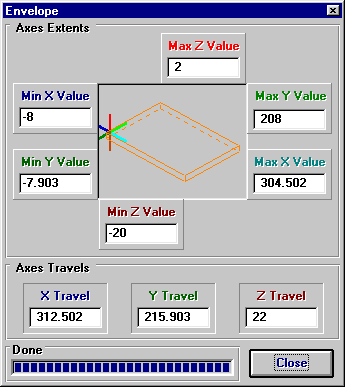 |